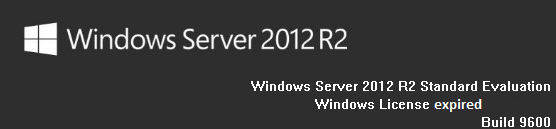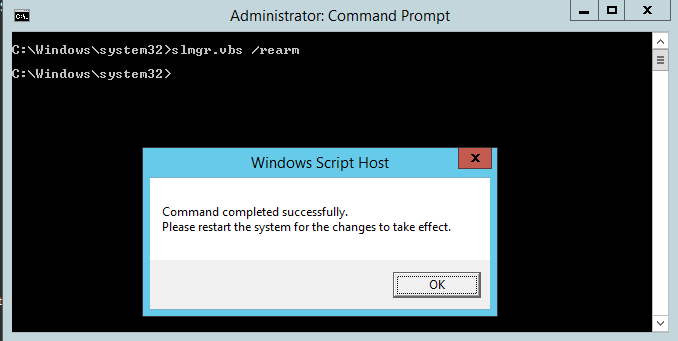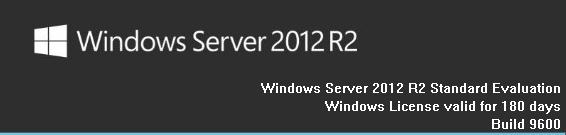After Window Server evaluation period has expired, you will face annoying behavior where it will suddenly shutdown every one hour !
In this case,you only have two options:
- Activate windows by purchasing a new Key.
- Extend evaluation period.(Simplest & Quickly method).
Therefore, to extend the evaluation period follow the bit mentioned steps below:
- Open Command prompt as Administrator.
- Type the following command “slmgr.vbs /rearm” which reset the licensing status of machine and press enter.
- Restart your server then you will found the evaluation period expired to 180 day.
Note:This method will extend your windows only one for 180 day after that you should buy the key .
Regarding Windows Server 2008 you should follow the previous steps with the following changes
- The command will be slmgr.vbs -rearm instead of slmgr.vbs /rearm
- The command will extend to 60 day and you can use it for 3 times.